Giving your device a much needed spring clean and removing unwanted files will improve its performance, especially if it is an older model. But clearing out the memory also helps you get more out of phone by enabling you to focus on the things you do need and use.
In the case of iPhones, the iOS will manage memory efficiently without you having to do anything. However, it is recommended that you restart your iPhone occasionally as a good way to clear the memory and ensure that apps have enough to use.
There are steps and measures you can take such as clearing your Safari browsing history and cache that will alleviate some unnecessarily occupied space (more on that in a minute), but there are some files and pesky duplicate photos that you don’t realise is clogging up your device.
This is where a Memory Clean Up App comes in handy. Not only does it clear your phone up of useless cache that’s been piling up over the years, but some of them even identify repeat photographs and give you the option to delete them within the app as a time-effective method. It might not seem like you’re doing a great deal by clearing these things, but the difference in load and app opening times really is noticeable.
Most of them do the same sort of thing. Some of them require subscriptions, whereas others do it free of charge. With that said, below are our Top Memory Clean Up App Picks:
Magic Phone Cleaner – OUR TOP PICK

Clean your phone’s space, quickly and easily.
* Clean App Caches (the only app working on the latest iOS)
* Boost Memory
* Find your Largest Files
. . . and it’s free!
Memory&Disk

– Show system information.
– Show RAM Usage (inactive, active, wired, free).
– Show Disk Usage (used space & free space).
– Show CPU Usage
– Show Network Information.
Refresh Pro

– Using newest technology to create the Refresh function.
– The powerful app that shows system information on your device (iPhone & iPad) such as Memory usage, CPU usage.
– Graph monitor to track real-time memory status.
– Show system information such as: Memory, CPU usage.




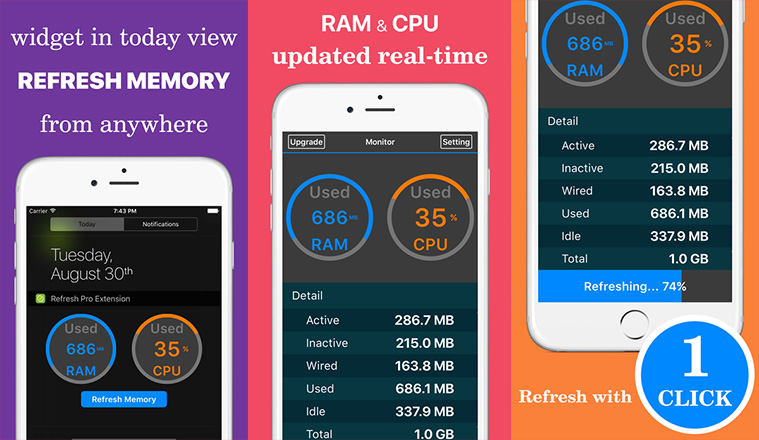





















Comments